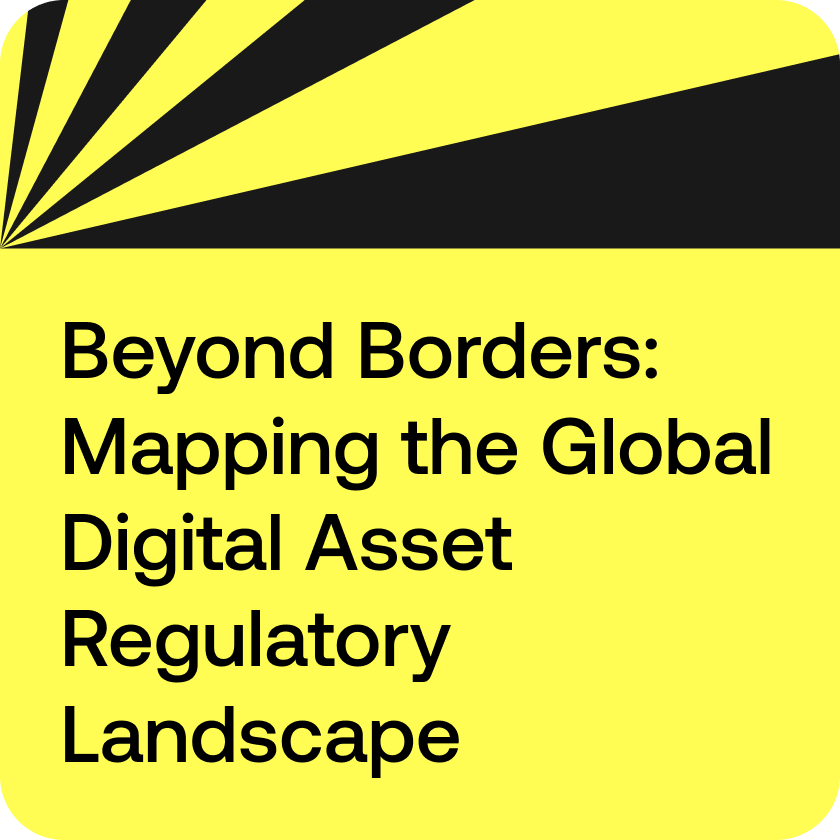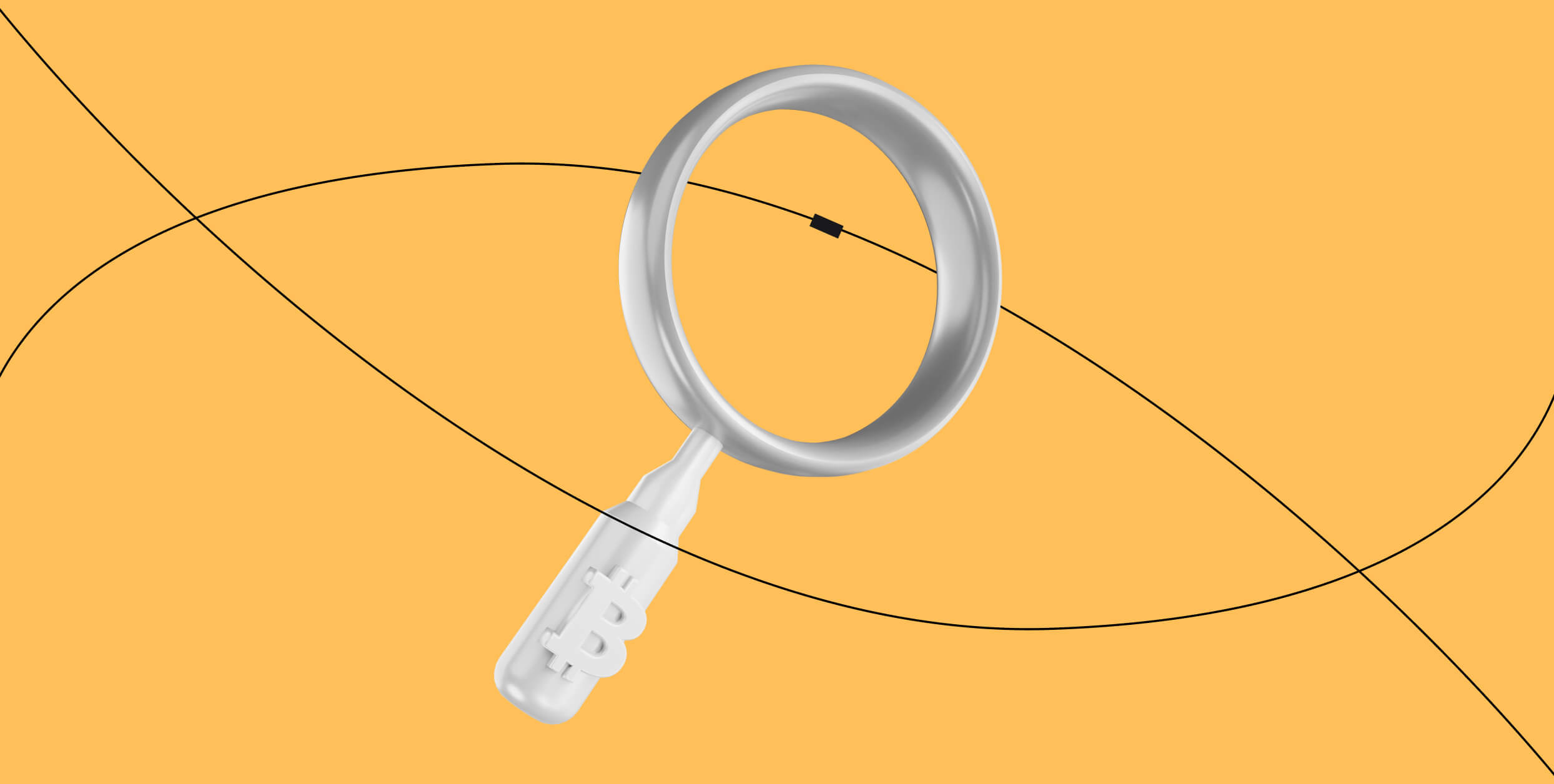As cryptocurrency use goes more mainstream and consumer adoption continues to grow, it is important for the crypto community – and new entrants to the industry – to effectively investigate potentially suspicious blockchain transactions, as is done with traditional fiat currencies.
The Crystal case management tool allows both technical and non-technical users to systematically track on-chain data, spot potentially high-risk transactions, and identify possible suspicious connections between transactions and entities on the blockchain network.
Using our advanced case management tool, you can efficiently investigate fraudulent incidents and dig into outliers that raise red flags of potentially illicit activity on blockchain networks. The tool also enables you to document findings as organized cases that you can easily track during your investigative processes.
What can I do with Crystal’s advanced case management solution?
The case management tool is part of Crystal’s secure solution that can be deployed via the cloud or on-premise, depending on your organizational needs. As a tool that is specifically designed for crypto case investigation and management, it enables you to:
- Organize your entity-based investigative processes as cases that can be systematically tracked for suspicious activities.
- Document each case with the relevant contextual or off-chain information (eg. media mentions), including all associated or “connected” transactions.
- Use our built-in algorithms to analyze on-chain data and identify connections to suspicious addresses that have been flagged in our database.
- Generate and export detailed case reports, which include easy-to-read visualizations of high-risk addresses as well as transaction inputs and outputs.
- Save and share cases with your collaborators when performing investigations on an ongoing basis.
- Set up real-time notifications whenever a transaction is flagged as risky or there is a considerable change in the risk scores or balance of tracked wallets.
How do I use Crystal’s case management solution?
Once you’re logged into your Crystal dashboard, go to the cases tab, as shown below.

From the cases tab, you can create new cases and view existing ones. If you’re managing many cases, you can search a case by name, or filter them based on parameters such as average risk scores, date it was last updated, or current case status (eg. open, in-progress, or closed).
To create a new case, select the “+ Create Case” button located near the top right of your dashboard. Upon clicking, a pop-up for creating the case will appear. Here you will need to provide some general details for your case such as currency, case name, and some notes if any.
Here, you will also configure notification settings for this particular case, including the minimum balance change, risk score, and whether you want to receive Slack and/or email notifications.

Once you’re done creating the case, it will appear on your cases list. From here, whenever you enter the dashboard, you can select the case you’d like to manage. Click on the case name and Crystal will open the main page for the selected case. Here, you will see the main case details, addresses, visualization, trackings, notification settings, and notes that have been added to the case.

The case page has seven main sections where all the magic happens. Here’s a quick overview of how you can use each of these sections.
- Case details – This section provides high-level details for your case such as case name, addresses, transactions, visualizations, tracking, average risk scores, date created, date updated, wallet balances, and more.
- Notification settings – This section allows you to modify the conditions under which you receive notifications for your cases.
- Notes – In this section, you can add a few optional notes on your case by clicking the edit button.
- Addresses – This section contains addresses added to the case and shows information such as an address, risk score, balance, change(24 hours), address owner, date added to the case, and the last update. You can create visualizations based on multiple addresses and even export the address data to a CSV file.
- Transactions – Here, you can view all transactions added to your case. The section shows data such as transaction hash, transaction risk scores, amounts transferred, and date added. Like in the address section, you can add new transactions to the case, create visualizations, or even export the data.
- Visualizations – In this section you can view saved visualizations or create new ones based on entities or addresses. The visualization tab shows data such as visualization name, type, number of items, currency, and date created.
- Tracking – The tracking tab allows you to identify the inputs and outputs of particular transactions within your case. In this tab, you can view details such as tracking name, addresses involved, tracking status, and the dates created.
Putting it all together
Crystal provides a seamless and collaborative process for crypto case investigation and management. Our advanced tool provides a full audit trail on blockchain networks, streamlines collaboration among compliance teams, allows users to set up custom notifications, export CSV reports, and handle multiple coin cases. This is what helps our customers recover digital assets and solve even the most complex blockchain cases.
Discover how our blockchain case management tool can simplify your crypto investigations while helping you stay compliant in the ever-changing crypto world. Get in touch with the Crystal support team at [email protected] to learn more.