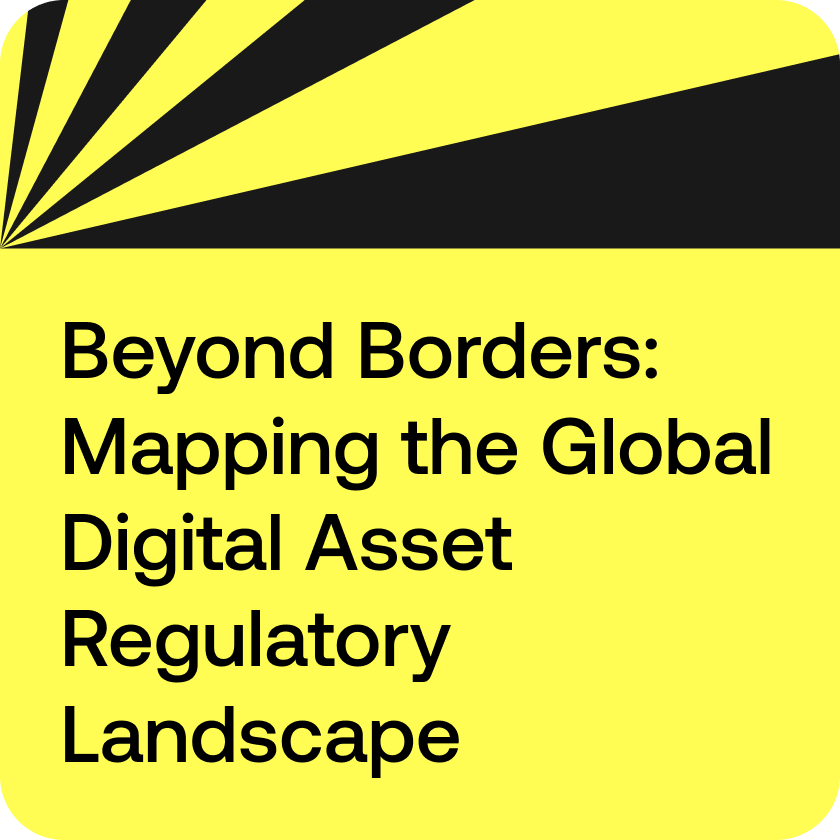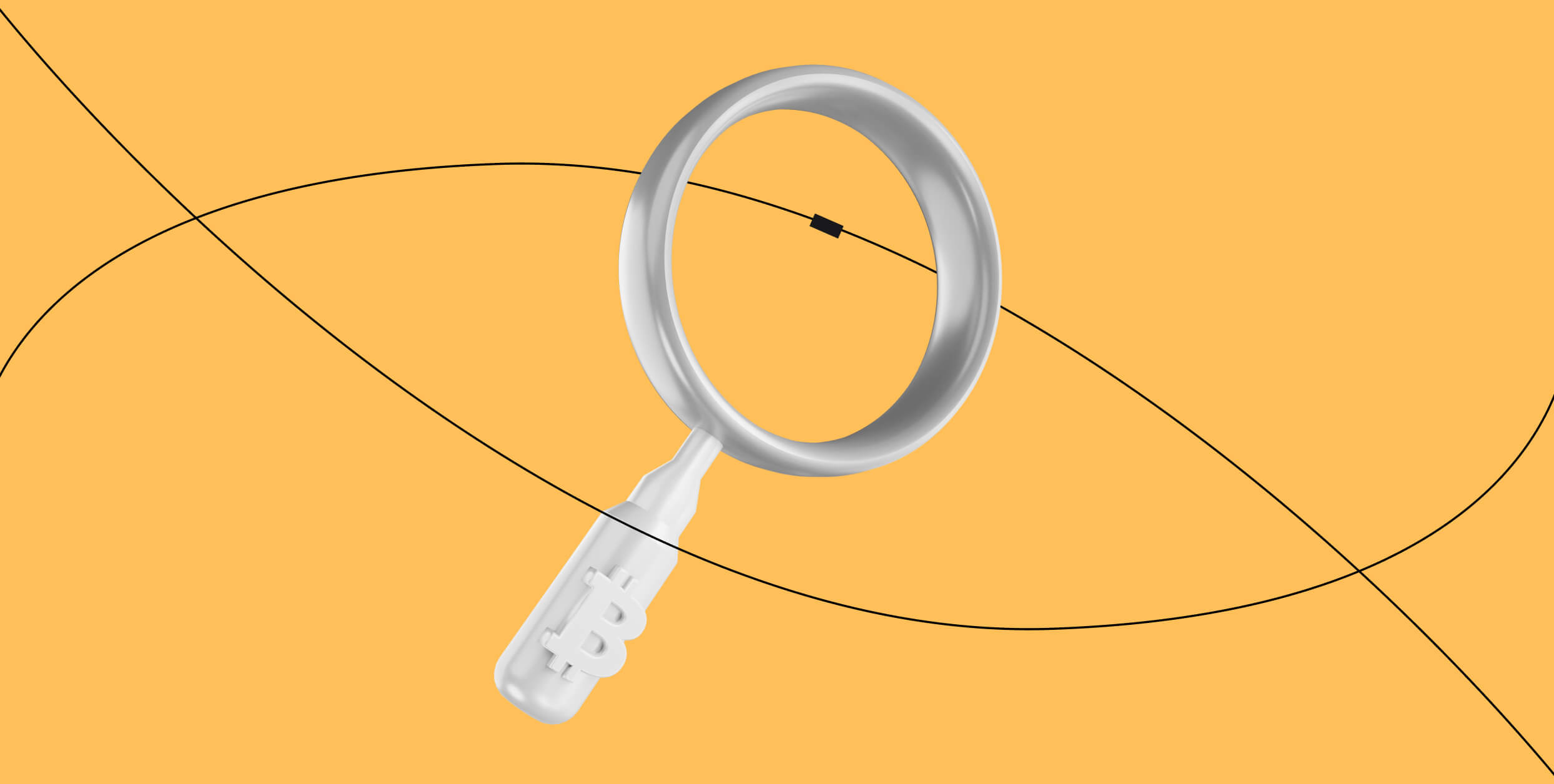Our analytics platform now includes an Advanced Case Management System for multi-account onboarding, tracking, and monitoring. This system designed with our corporate clients in mind.
Enhanced Case Management
The Activity Tool has been upgraded and is now located inside our Monitoring Tool. By combining these two features, users can now easily create and manage cases while they monitor money laundering cases and blockchain criminal case studies. These cases now include transactions and addresses.
Customer Risk Profiles are now much easier to manage for compliance officers. Transaction risk scores can be checked with notifications in real-time that are sent whenever a transaction seen to be “risky” happens eg. bitcoin money laundering cases. Notifications may also be sent if a risk score changes considerably.

The three main parts of Advanced Case Management:
- Transactions Tab;
- Addresses Tab; and
- Cases Tab
Transactions
The Transactions Tab is for adding transactions to activity cases. A KYC officer may now add a batch of transactions to different cases, specify the parameters eg. transaction direction (deposit or withdrawal) along with the corresponding address, and receive the risk score for each.
As well as that, risk scores for transactions may now be updated with one click.

Addresses
The functionality of the Addresses Tab is similar to that of the current Activity Tool. But you may now add an address set to one or more cases to get their total balance and risk score.

Cases
The Cases Tab contains a fully comprehensive list of all the Cases a compliance officer may have in process at the time. When you open a specific case, you receive a complete list of its addresses, transactions, total balance, latest updates, and notification settings.
Clients will now be able to visualize any risk score changes and/or balance changes to the case in question and may also potentially use the blockchain to solve a crime or crimes.
Improvements to Visualization Tool
- Adding Hotkeys to make navigation faster.
- Additional Next Outputs or Previous Inputs may now be limited upon reaching the Entity.
- Transactions and Addresses positioning on the Visualization is saved, with an Undo option
- A “+5” button allows the user to add 5 inputs, outputs, or transactions to the visualization with just one click.
Enhanced Connections Tool
The Connections Tool has been updated to make the data collected even more accurate. Tansactions from new blocks are now immediately included in the Connections Tool. Transaction fees are included in outgoing connections.
Try the Advanced Case Management Solution today.